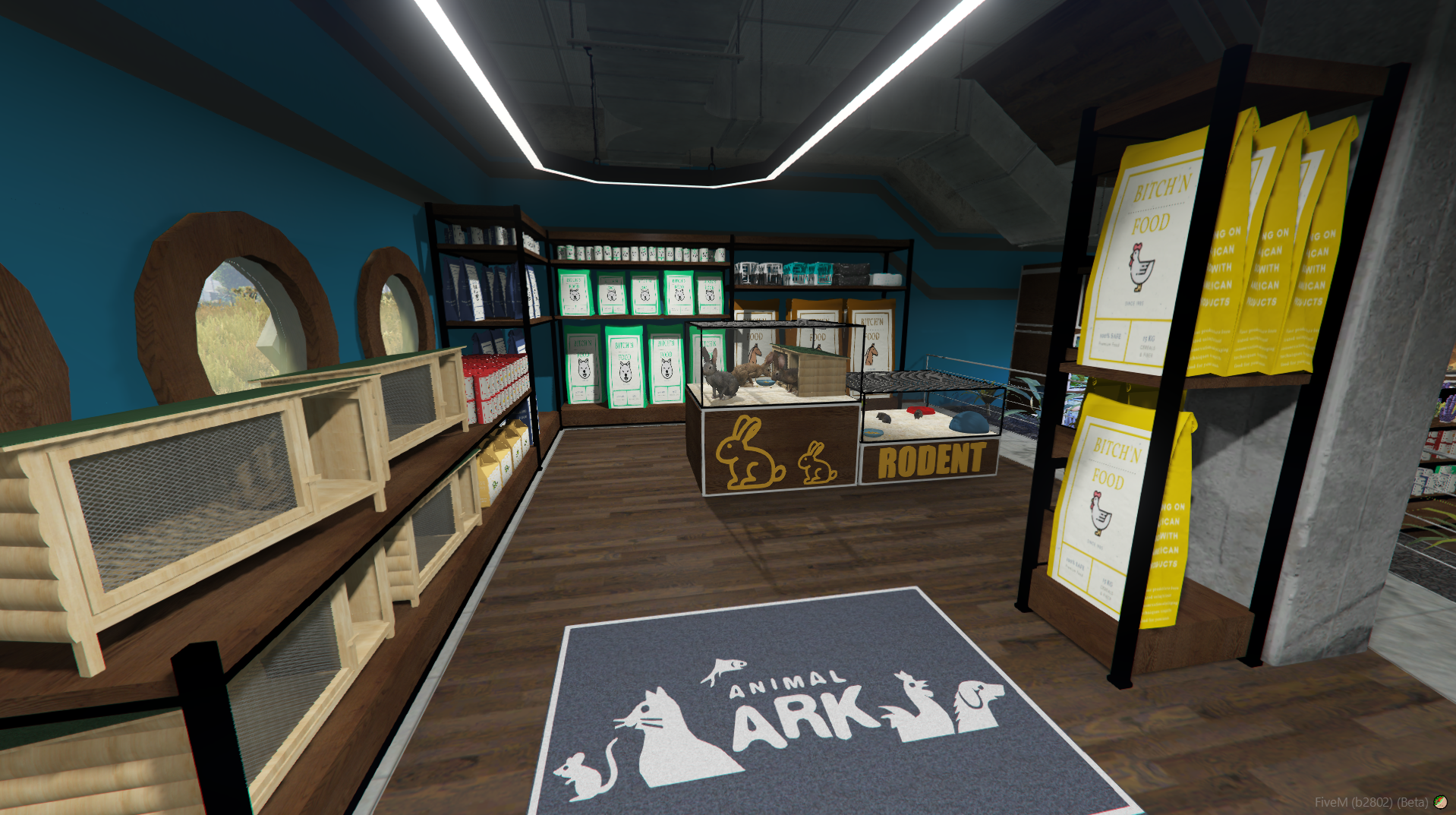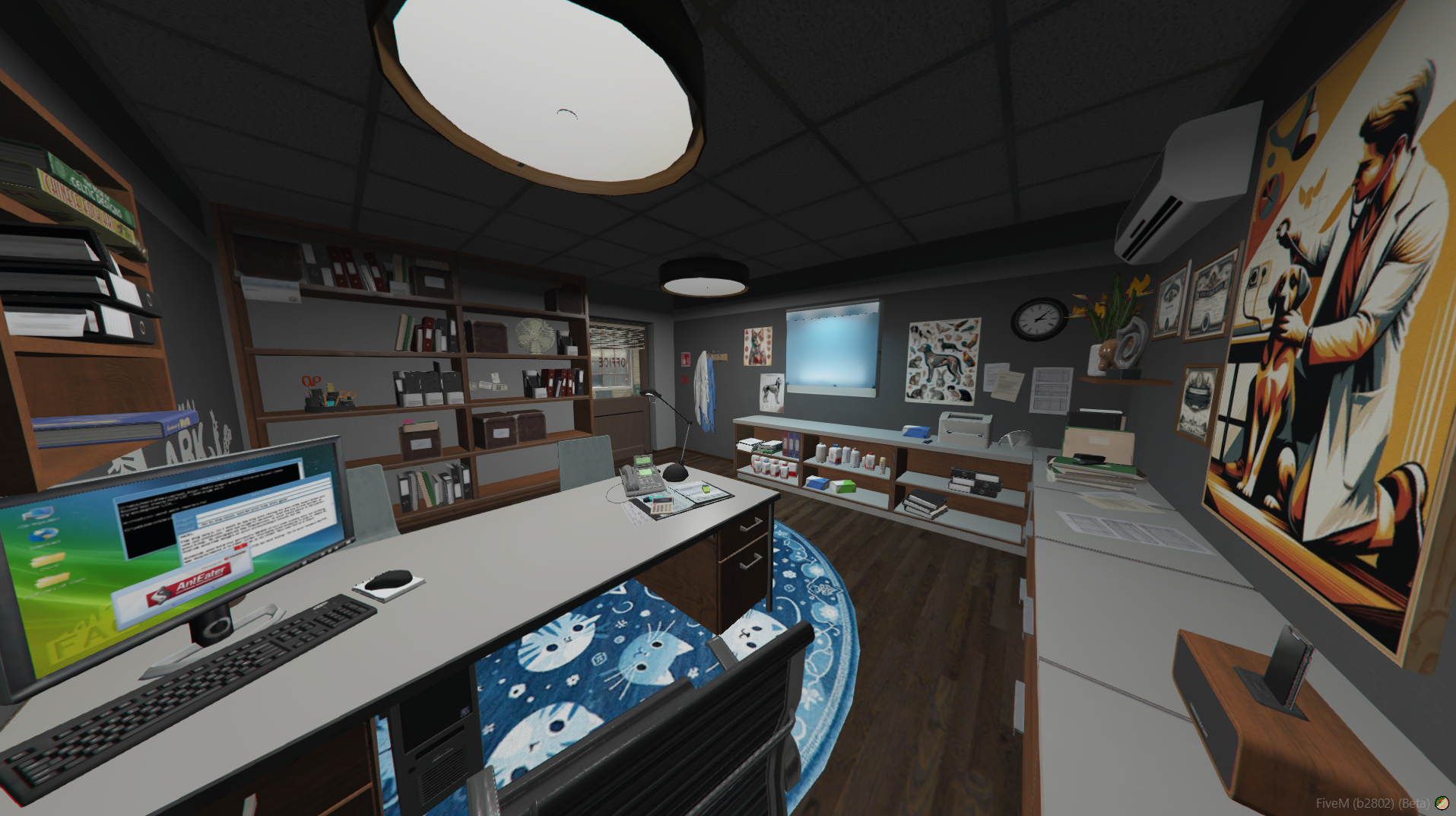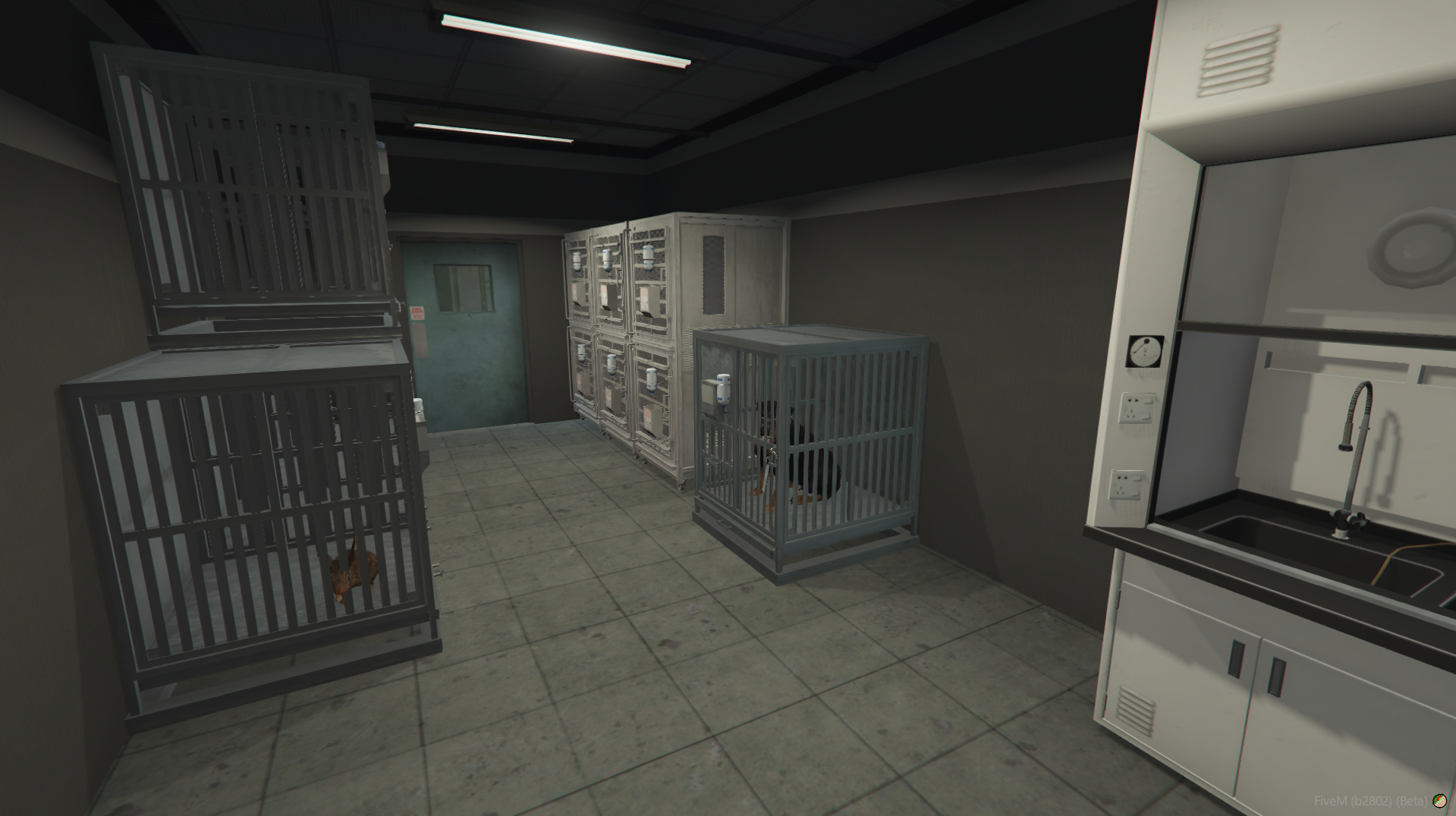🐈 Petshop Animal Ark

💬 Message

Welcome to my Patoche Petshop project !
Discover my version of Animal Ark !
Here's a map where you can purchase all kinds of animals, housing accessories, and even a place for your beloved pets' care. If you have a script for purchasing animals, this location will be perfect for providing players with a new immersive roleplay experience related to animals.
I hope you like my vision of this version !
🌟 Information

📦 In this product you will find :
- A ZIP
patoche_petshop( The map ) - A Zip
patoche_petshop_animals( the free animals spawn script ) - A Readme install file
📐 About the map
- A Office
- A shop area
- A locker
- A stock
- A surgery room
📄 About the script
It's a spawn animals PEDS. You can edit it on the client.lua to add more animals or move it.
📦 About the props list
TOTAL PROPS : 80
You will find more screenshots at the bottom of the product post. I add the props list on the readme file on patoche_petshop zip.
Like always : ALL TEXTURE CAN BE EDITED

📺 Video Preview

🖼️ Screenshots

🗺 Location


🤩 Showcase

🔑 CFX Escrow System
This map use the CFX Asset Escrow System.
- This map is partially encrypted by Tebex and CFX Asset Escrow System. This is licensed on your cfx account that you entered when purchasing the package.
- After your purchase, tebex will send an email with the download link. By the way, you can download your item from your keymaster dashboard HERE
- Don't worry if you bought this map and you aren't the owner of the server: You can transfer ownership of this script in Keymaster.fivem. Go to "Purchased assets" and select "Transfer to another account".
📦 Installation
Step 1
Download the resource from your FiveM Keymaster
Step 2
Unzip the package folder
Step 3
Copy the content to your resources directory